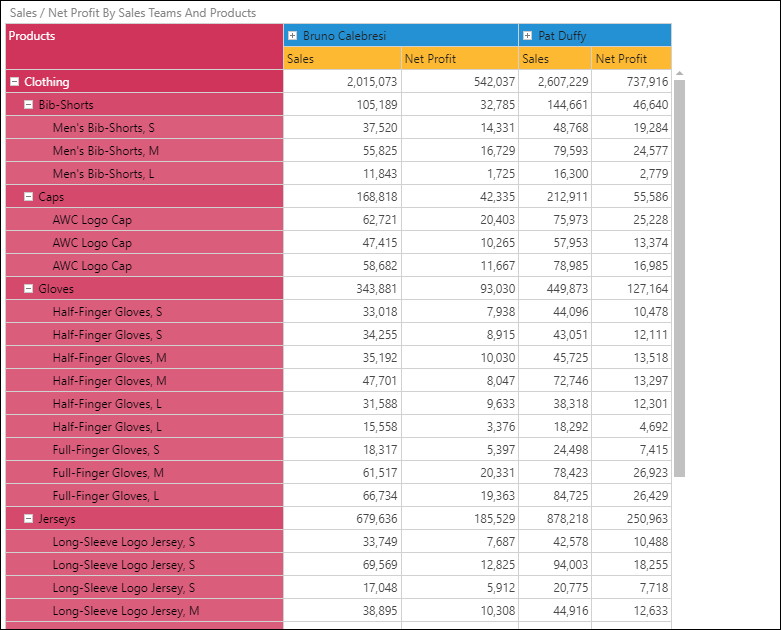Use the Focus and Descendants function to simultaneously focus on the selected element, and show its descendants. The feature is only available when using a multi-level OLAP or 'Regular' hierarchy - where it simultaneously selects the current element item and shows all its descendant child elements in a single click.
Example
In this example, the query contains the Products hierarchy, which consists of three levels.
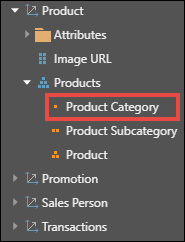
Assuming we are using a grid visualization, right click on Clothing element (which is an item in the 'Product Category' level).
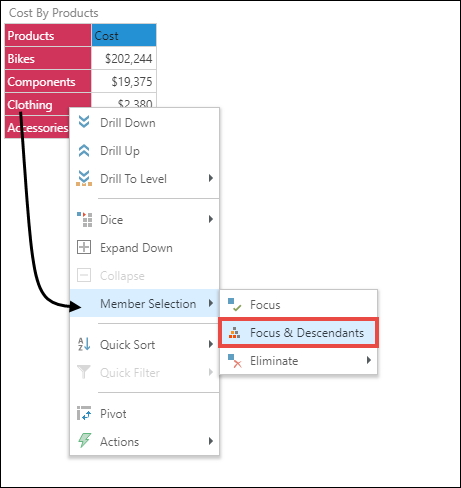
First, the parent level (Clothing) is selected in the grid (the other 3 items are eliminated). Next, underneath clothing all the child items in second and third levels of the hierarchy are shown. Expand icons and color gradient indicate to which level of the hierarchy each element belongs if these visualization options are enabled.